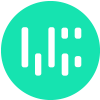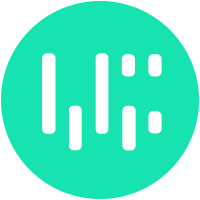Today I stumbled upon a problem, which I think it should be common sense to have in WordPress. I wanted to list the default WordPress image galleries from posts in the loop, but I couldn’t find any shortcode to limit the displayed number of thumbnails. After spending 2 hours on research I’ve found some solutions to this problem, but I had to dig in to the functions.php of my theme.
The solution is to modify the GALLERY shortcode with filters from your functions.php file and then define in a variable how many thumbnails you want in the loop, which will be interpreted by a function.
Here’s the function you need to create in the functions.php of your theme file:
function get_random_gallery_images(){
global $wpdb,$post;
$ids = "";
$counter = 0;
$number_of_posts = 4;
$args = array(
'post_type' => 'attachment',
'numberposts' => 4,
'post_status' => null,
'orderby' => 'rand',
'post_parent' => $post->ID
);
$attachments = get_posts($args);
if ($attachments) {
foreach ($attachments as $attachment) {
if ($counter != 0) {
$ids .= ','.$attachment->ID;
}
else {
$ids .= $attachment->ID;
}
$counter++;
}
}
return $ids;
}
And now we can use the following code in our loop:
$attachment_ids = get_random_gallery_images();
echo do_shortcode('[ gallery columns="4" include="'.$attachment_ids.'" link="file" ]');
The result is a loop with posts containing galleries and displaying 4 images from the gallery.
Note: The above code has some extra whitespace between the [], because WordPress interprets the code and it won’t show.
Hope this helps!
Share